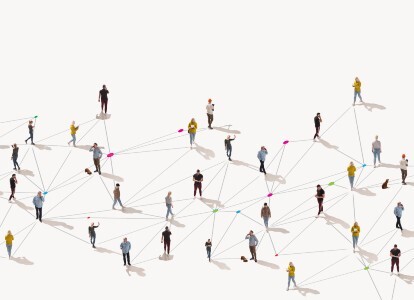One of the biggest things we lost when the pandemic struck was face-to-face meetings. We had to adapt to the changing landscape and continue to do business virtually, which heralded the move to video call meetings. Businesses across the comms industry and beyond experienced a surge in Zoom, Teams, and Webex calls, whether it was for daily meetings, town halls, quizzes, or simply to check in on team members. When it came to hiring, virtual interviewing became essential when face-to-face interviews were suddenly stopped. Fast forward to 2022 and Zoom interviews have not gone away, in fact, they have become the new norm.
During the past two years, we have placed lots of comms professionals in new roles without anyone meeting face-to-face. A previously unthinkable proposition, but if you land a job interview now, there’s a big chance it won’t be in person. No matter how familiar you are with virtual communication, a job interview conducted via video is not the same as a face-to-face one, meaning you will still need to learn a few tricks for it to run smoothly.
We have received all manner of feedback from interviewers over the last 18+ months, and it’s certainly shaped how we advise candidates on how to nail a Zoom interview. To increase your chances of making a good impression and getting a job offer, here’s our run-down of how to make the video job interview experience your own and blow your prospective employer away.
1. Get your set up right
Love it or hate it, technology has changed the hiring game. While being able to interview from the comfort of your own home means more time to prepare, make sure you do use that time wisely! It’s all too easy to get flustered by a slow internet connection and begin the interview in a state of heightened stress that you forget to focus on the details that make the difference between a so-so interview and one that will clinch a job offer. So, give yourself more time than you think you need to get everything set up correctly. This doesn’t just mean switching your laptop on and clicking on the Zoom link. Pay attention to the lighting in the room, the angle of your camera, your background. If the angle of your camera is slightly awkward, it could be off-putting for the interviewer. Similarly, with your choice of background. You are representing your brand, so keep the background professional (use a fake office background if you are interviewing from your bedroom or a cluttered space).
2. What to wear?
Smart-casual is the way forward. A suit is overdoing it when you are working from home; something too casual (think sportswear) can look like you’re not taking the meeting seriously. A smart dress or a great shirt will strike the balance.
3. Create calm (both externally and internally)
Make sure all devices are on mute and that there’s no background noise. If there are other people in the house, make sure they are aware that you’re interviewing and ask them to be quiet and not interrupt you. Should the doorbell ring during the interview, ignore it! Stay in your seat for the duration of the interview. Excusing yourself to answer the door to a delivery person won’t score you any points (or the job, most likely). If you feel anxious before the interview begins, spend time doing a short relaxation exercise, such as box breathing.
4. Get to the point!
One of the big differences between a face-to-face interview and one conducted over video is the amount of small talk – in the latter case, there is (almost) none as interviews have become transactional! When interviewing over Zoom, our clients have told us time and again how they want candidates to get to the point quickly. We recommend you get to the delivery of your achievements faster by cutting out the ‘what you did’ part. Go from the aim of the campaign to the result. This works better. Try not to spend any more that 6-7 minutes talking through your background. Over Zoom, people lose focus faster, so you need to be efficient with your answers. If you’re the type who likes to talk in detail, prepare some cue cards that you can stick near the camera to help you keep your answers succinct! Practise your answers beforehand and time how long it takes to deliver them.
5. Keep energy levels high
You might be at home, but don’t let that stop you from oozing energy and positivity through the screen. This is even more important when interviewing for a role that requires great communication skills.
Do your best to keep your energy levels up from start to finish. While it’s natural to lose attention at times, focus your mind so that you don’t drift off – we have received feedback from interviewers saying that candidates seem to lose attention halfway through the video call. You want to show your interest in the role and not be disengaged.
During video calls, our focus and cognitive processing can be pushed to their limits, much more so than during proximal face-to-face conversations. We advise to have finished your previous meetings or calls 30 minutes before your interview so that your mind is fresh.
6. How to navigate the interruptions
Zoom and other virtual platforms magnify some of the bad habits we picked up when we saw each other face to face – like regularly interrupting one another. When you’re in a virtual environment, that is highlighted even more.
When it comes to fielding these awkward video call conversation dynamics, whether it’s accidentally talking over someone or finding yourself in a digitally enhanced awkward silence, we recommend drawing from a technique called ‘holding space’. Essentially, this term refers to maintaining silence for longer than might seem natural in the moment to ensure the conversation flows and you come up with your best possible responses. You can ‘hold space’ for two reasons that work to your benefit in a video interview setting – when you’re allowing a speaker space to ask a question, and then to give yourself space to answer a question.
7. Practise your body language
It is important to make sure that your body language is open and friendly during the Zoom interview. Try to make eye contact with the interviewer as much as possible, and do not forget to smile. It is a good idea to practise looking at your webcam while you talk before the interview. We have had candidates lose out on roles because they weren’t making enough eye contact during the interview.
Many people tend to talk with their hands when they want to express themselves. While this should be avoided in an in-person interview, it can be a nightmare in a Zoom interview as it’s distracting.
8. Role-play the interview
Take the time to practise your interview technique with a friend or family member via Zoom. This will give you the chance to iron out any potential technical issues, make sure the volume is correct, and your internet connection is strong enough to support the interview.
Ask your role play partner to provide feedback on your interview technique. You should ask them to pay attention to things like your body language, interview technique, and the quality of your answers.
You could also try recording the session, so that you can not only test your tech out in time for the real thing, but you’ll also be able to play back and see if you’re talking too fast, coming across too scripted, and if your background is job-interview-appropriate.
To sum up
Undertaking an interview well is an art form, and video calls make the process way more transactional and less forgiving than face-to-face meetings. We do miss small talk and building relationships over a coffee, however, with this advice, we can confidently nail an interview for that new job.
To read our full Salary Guide, click here.
The Works Search: a search consultancy specialising in PR and corporate communications. We have unrivalled matching abilities and known for finding the top 5% performers in the industry - the ones who deliver and make your reputation great. For more advice or market insights, do get in touch with us on 0207 903 9291 or email sarah@the-works.co.uk